- The Importance of Cultivating an Inventive Mind
- Benchmark Presents: Email Marketing Best Practices and Trends
- New Complaints Can Come from Stale Email Campaigns (Part 3)
via Benchmarkemail Blog http://ift.tt/1NFovL4
There are tons of tactics out there to help you grow your email list: run a contest, offer an incentive, use a mobile sign up form – the list goes on. Before you dive into those tactics, however, you might want to take it back to where it all begins: the sign up form.
The sign up form is the place where people give you their information in exchange for your emails. But there’s also something else that happens: this is where your site visitors hover over your form, contemplating whether or not your emails are worth space in their sacred inbox.
If you want your sign up form to make a good first impression, you have to consider how the copy, design and placement of your form impact someone’s decision to subscribe to your list.
To help you create an awesome form that converts your website visitors into email subscribers, I’d like you to meet our featured app integration, OptinMonster.
OptinMonster is a platform that allows you to create and test sign up forms with an easy-to-use drag-and-drop builder.
You can use it to create different types of forms, including lightbox pop ups, mobile forms, slide-in forms, sidebar forms and more. In addition to the various forms you can create, you also have the option to customize the copy and design of your form.
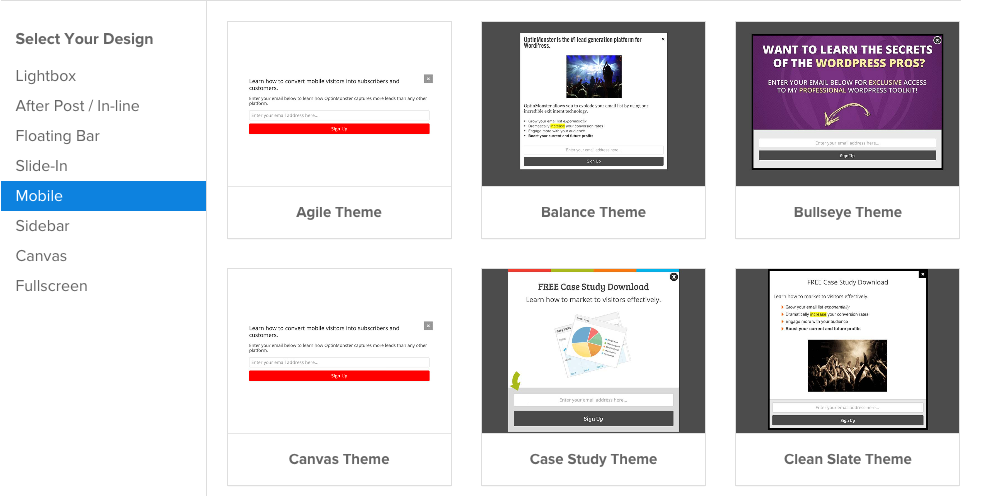
OptinMonster also features Exit Intent® technology, which means you can set up your form to trigger when a visitor is about to leave your site. Think of it as your final chance to get a second chance to impress them through your emails.
To optimize your forms to convert more site visitors to subscribers, OptinMonster makes it simple to run an A/B split test. This allows you to test two different elements in a sign up form, such as headlines or calls to action.
And once you’re done, you can review analytics to see what’s working and what isn’t.
Best of all? OptinMonster integrates with AWeber so all of your new subscribers will move directly into a list in your account. The sign up tool also plays well with a number of other websites and eCommerce platforms, such as WordPress, Shopify, Blogger, Weebly and more.
Let’s say you’re a Sci-Fi movie blogger who wants to get more subscribers to join your weekly roundup of movie reviews.
You can use OptinMonster to create one or more sign up forms to your liking. Add a sidebar form to the homepage of your blog to capture email interest on your highest trafficked page. To create sign up forms that enhance a visitor’s experience wherever they are on your site, create slide-in forms for specific site pages, like your blog.
Integrate your OptinMonster account with AWeber so each new email subscriber will move directly into the designated list in your account.
If you can’t decide between two different headlines, run an A/B split test to see which encourages more people to sign up to your list.
After a couple of weeks, check your analytics to see which form won. After you’ve found your winner, you can continue testing different copy and design elements in your form to get even more subscribers.
Create higher converting sign up forms today when you connect OptinMonster to your AWeber account..
How do you plan on using the platform to grow your email list? Share in the comments below!
The post Create Convincing Sign Up Forms When You Connect OptinMonster + AWeber appeared first on Email Marketing Tips.
When you meet someone for the first time IRL, there are certain norms that accompany the “getting to know you” phase. While it might not be as grand as a Broadway musical number, it typically includes an introduction and a conversation where you share information about yourself.
And meeting new subscribers who join your email list should be no different; sending a welcome email to those who sign up to your email list gives you a chance to introduce yourself and build trust with your subscribers.
Last Friday, Olivia and I hosted a Google Hangout version of Quick Tips to discuss what it takes to craft an engaging welcome message. In case you missed it or simply want to watch it again, check out the recording below:
Bummed you didn’t make it to the live session? Subscribe to our blog email list to receive an invite to our next Hangout!
The post Quick Tips Video: Engaging Subscribers with a Welcome Email appeared first on Email Marketing Tips.
By building an email list that’s full of quality prospects and customers, you have the chance to augment your sales and boost your brand. Your email list is valuable which is why you should continually add contacts to it. Keep the collection process rolling by using social media to enhance your strategy.
Here are four ways to go about building your email list via social media.
1. Use the Facebook call to action button
In December 2014, Facebook introduced the call to action button, which resides on a page’s cover photo. There are seven call to action buttons that pages choose from including, “Sign Up,” “Shop Now,” “Contact Us,” and “Watch Video.” This one, from the Dollar Shave Club page, says “Sign Up.”
When fans click it, they are taken to the company’s website, which has an enticing reason to sign up for the service: “A great shave for a few bucks a month. No commitment. No fees. No BS. Do it.” Here’s their page:
When fans click your email sign up button, take them to a page that includes a short list of reasons why they should give you their email address. For example, you could say, “Receive 10 percent off for signing up now,” or “Get daily deals in your inbox.”
2. Utilize Twitter’s lead generation cards
Within Twitter Ads, the social media site offers lead generation cards that allow you to promote your content and collect information on customers at the same time. Here’s an example of a card from Meridian & Co.:
First, write out what you’re offering your follower, and then add an interesting image to go along with the description. After clicking the call to action button, your follower will see all of his or her contact information. This will then be sent to your company.
These lead generation cards can promote anything you choose, from your email newsletter to a new, secret portion of your website – available only for select customers. As always, the reason for signing up must be enticing because people won’t give away their email address if they aren’t given a good reason for doing so.
3. Generate a Pinterest offer
Pinterest is a great place to target a niche audience. Sixty-eight percent of the users are women, 50 percent have children and 28.1 percent of users make $100,000+ per year.
The site allows you to visually stimulate your prospects and give them a pinnable, clickable offer. For example, you can post a photo and a snippet of a blog post like Nordstrom did here, allow users to pin it and give them the link to follow the blog post to its native site.
Once users click the link, you can ask them to sign up for your email list to access the content. On Pinterest, you have the option to promote any offering like coupons, blog posts and videos, simply by posting a picture that will entice users to click, as well as an accompanying link.
4. Post compelling photos on Instagram
In terms of email marketing, Instagram can be leveraged in a number of ways. You could:
There are two options on Instagram regarding link posting: You can either copy and paste your link onto your actual photo, or include it in your bio. Diamond Candles placed a link to its website within its bio, as seen here:
If you choose to paste the link onto your photo, make sure you include clear directions. Tell your followers that the email sign up link is in your bio or your profile, just like Diamond Candles did with a link to its Mother’s Day giveaway:
Integrating email with social media
Email and social media marketing are effective on their own, but when you combine the two, you have the opportunity to grow your email list exponentially and become even more engaged with your followers. By placing email sign up links within your social media channels, you’re given the chance to turn interested prospects into valuable customers.
To receive more tips on growing your email list, sign up for our weekly newsletter.
Kylie Ora Lobell is a freelance writer and content creator in Los Angeles. She’s written for NewsCred, CMO.com, Forbes, Tablet Magazine, and The Jewish Journal of Los Angeles.
© 2015, VerticalResponse Blog. All rights reserved. Unauthorized use and/or duplication of this material without express and written permission from this blog’s author and/or owner is strictly prohibited.
The post 4 Ways to Use Social Media to Increase Your Email List appeared first on VerticalResponse Blog.
John Corcoran knows all the right people. He has to – having friends in high places is literally his job. He uses his website, Smart Business Revolution, to teach entrepreneurs how to build solid business relationships and grow their networks. But growing an audience can be tough when you’re first starting out, even for a well-connected guy like John.
“I started blogging because I wanted to write a book and every publisher will say, if you don’t have a platform, you’ve got to start a platform,” John said. “I quickly realized that it’s not as easy as it seems to build an audience.”
After some trial and error, John found a way to cut through the noise, grow his following and make a living while doing it: email marketing.
“Monetizing is not hard if you’ve got an email list,” he said. “Early on, the learning curve was that I didn’t prioritize building an email list. I tried a lot of different things to monetize my business – creating courses, ebooks, advertising, affiliate promotions – none of those things produced a blip in revenue until I produced an email list.”
If you’re looking to monetize your business but you’re not quite sure how to get started, you’ve come to the right place. Email marketing can help pay your bills, but only if you’re doing it right. Read on to learn how John builds profitable relationships in the inbox, and how you can do it too.
Quick Stats on Smart Business Revolution
Number of subscribers: 24K+
Average open rate: 17-25 percent
Average monthly website visitors: 10-12K
Email marketing isn’t a magic elixir that will convince people to buy stuff from you. For it to work, you first have to want to form real relationships with people, not blast them with information and expect them to fall under your spell.
“You have to treat your subscribers with tremendous respect and deliver overwhelming value,” John said. “Treat them like trusted friends.”
You can start by treating your prospects like the amazing human beings they are before they become subscribers by offering something valuable for free. John offers his website visitors five free email templates just for signing up for his email list.
Once people are in, they need to know that signing up for your list was a good choice. This part is super important because it’s how you build trust.
Here’s an excerpt from John’s welcome email to his subscribers:
John talks to his subscribers like he would his close friends. He tells them what they can expect to see in their inbox from him and asks for feedback. He even gives a heads up that he’ll promote his paid content to them once in awhile, but he isn’t pushy about it.
“The one thing I’m very upfront about is that I’ll offer a product I have for sale like a digital course or I may promote another product that I think is relevant to my audience,” he said. “I recently ran into an affiliate manager for a course I promote. She said my conversion numbers are really high and she can tell my audience trusts me. I’m very careful about what I promote and try to make it as relevant to my audience as possible.”
Of course, John provides lots of free content to his subscribers too.
“Every once in awhile, I’ll send broadcasts that are complete value-laden resources with no strings attached whatsoever,” he said. “I put together massive free ebooks and long, detailed blog posts and videos that are aimed at continuing to earn my right to be in someone’s inbox.”
The bottom line? Don’t even think about promoting your products or services until:
We’ve already covered how John uses his welcome email, free content and a no-BS attitude to set the stage for a great relationship with his subscribers. Once you have your subscribers’ attention, you can use email automation to keep delivering valuable content while occasionally promoting your products or services. To make email automation easier, you can use a platform like Campaigns so you can send the right message to the right person at the right time.
John does exactly that with his automated emails. He send tailor-made messages that deliver a personalized experience to his subscribers.
“I have a number of different resources on my site, everything from 52 books to email templates to free courses that I give away in order to capture email leads,” he said. “Then, I give them a series of autoresponder messages aimed at what they signed up for.”
As you can see, John has a lot of resources. Lots of resources = plenty of content for his autoresponders. You might be thinking, “I don’t have 52 books full of content. What the heck am I supposed to write about in my autoresponders?” No sweat, not everyone is a content machine like Mr. Corcoran.
1. First, define your pillar content. Your pillar content should consist of a handful of topics that address your audience’s biggest needs.
“My autoresponders are probably 70 percent pillar content I’ve written that is timeless, not timely, so it doesn’t get stale,” John said. “Everything from how to build relationships at a conference to surrounding yourself with influencers and VIPs that you look up to. It’s in the ballpark of the things that people come to me asking for advice on. I also have some evergreen-style course promotions.”
Pillar content turns you into a reliable and valuable resource for your audience. Then, when they’re ready to buy, they’ll turn to you because they trust that spending money on your products is money well spent.
2. Once you’ve defined your pillar content, you’ll want to comb through the content you already have that fits inside those pillars. John recommends using this strategy to create six weeks of autoresponder content:
“Take six articles that you’ve written already that are the most valuable content for your target audience,” he said. “Turn them into autoresponders and spread them out over six weeks. You will know that anyone added to your list will get one email a week from you for six weeks and they can get to know you.”
3. From there, your automated emails continue building those relationships so you can focus on other things – growing your network, writing new content – whatever! You can always revisit your autoresponders to tweak them or add more, like John often does.
“I started with five or six emails and just kept on adding more and more to the bottom of the series until eventually I had 45 of them,” he said.
Here’s an example of one of his many autoresponders:
You’ll see the same friendly, conversational tone is woven throughout John’s autoresponder series. The message is short, delivers a useful resource and addresses a common hurdle that his audience faces. This is what great autoresponders are made of!
And just in case you’re still not convinced on the whole email marketing thing, here are a few closing remarks from John about what makes it so awesome:
“It’s such a smart investment for so many people. There are hundred of thousands of business owners out there who are able to spend more time with their kids, spend more time with their family, diversify their business and make it less of a rollercoaster ride.”
Ready to get started with email marketing? Here’s a free guide:
Not an AWeber customer yet? Start your free trial today!
The post How John Corcoran Uses Email Marketing to Monetize His Business (And How You Can, Too!) appeared first on Email Marketing Tips.
Your logo communicates a great deal about your business and what it stands for. It’s a visual cue that speaks of your professionalism, reflects the quality of your product or service, and even provides insight to your company culture.
Over the holidays, your logo offers you the opportunity to get creative and celebrate the festivities of the season. A holiday version(s) of your logo can express lighthearted joy and heartfelt sentiment alike. Think of your logo as a greeting card you’re sending to all of your prospects and customers.
Many well-known brands update their logo for the holidays. The Google Doodle is perhaps the most famous of them all.
Examples from a couple of other companies you might recognize.
You can easily add a little holiday panache to your logo. Deluxe logo design has many affordable options, and if you want an email template with your holiday logo, they can do that too. Here are some fun examples of holiday logos by Deluxe designers.
We hope you get the opportunity to have a little fun with your brand this season. For more holiday marketing ideas and resources, check out our Everything Holiday site.
© 2015, VerticalResponse Blog. All rights reserved. Unauthorized use and/or duplication of this material without express and written permission from this blog’s author and/or owner is strictly prohibited.
The post Make Your Logo Festive for the 2015 Holidays appeared first on VerticalResponse Blog.